Hey this is simple way to download all image in web page using Mozilla Firefox Web Browser
Note: This Option only there in "Mozilla Firefox "
Step1 :
Go to any site example ("https://www.example.com").
Step 2:
Right Click and select View page Info
Step 3 :
select Media Option and select all images(ctrl + A)Step 4:
next click Save As and choose path and save
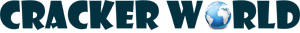




No comments:
Post a Comment